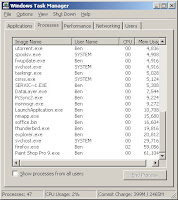 OK, so this is old news but it's useful info because it still applies. After all this time, Firefox2.0 is still a memory-hog. And basically, the same problem seems to occur in all Mozilla-based products. If you do a Ctrl-Alt-Del, click the Processes tab and take a look at your heaviest memory users, firefox.exe and thunderbird.exe almost always place in the top 5... I've got a few tabs open as I put this post together so the browser is definitely on the heavy side at the moment. Check out the article at Computer World.com posted last spring. (Watch out, there are pop-ups, but if you're running Firefox, they'll be blocked of course).
OK, so this is old news but it's useful info because it still applies. After all this time, Firefox2.0 is still a memory-hog. And basically, the same problem seems to occur in all Mozilla-based products. If you do a Ctrl-Alt-Del, click the Processes tab and take a look at your heaviest memory users, firefox.exe and thunderbird.exe almost always place in the top 5... I've got a few tabs open as I put this post together so the browser is definitely on the heavy side at the moment. Check out the article at Computer World.com posted last spring. (Watch out, there are pop-ups, but if you're running Firefox, they'll be blocked of course).The Firefox diet is pretty simple. The idea is to stuff as much of the memory to virtual memory on the hard drive as you can if the browser is not being used.
- Open Firefox and go to the Address Bar. Type in about:config and then press Enter.
- Right Click in the page and select New -> Boolean.
- In the box that pops up enter config.trim_on_minimize. Press Enter.
- Now select True and then press Enter.
- Restart Firefox.
The article went on to mention that this trick also works in Thunderbird. Here things get a little bit trickier because you need to find the Config Editor. So instead of Step 1 above, in Thunderbird, click Tools then Options. Then click the "Advanced" icon. There's a button at the bottom right for "Config Editor."
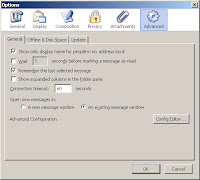 Thunderbird's default startup for me takes about 32Mb and then drops as far as 11Mb of RAM usage with this trick. Mind you, it will jump up and down as you work with your applications, but that's normal.
Thunderbird's default startup for me takes about 32Mb and then drops as far as 11Mb of RAM usage with this trick. Mind you, it will jump up and down as you work with your applications, but that's normal.


2 comments:
Ya, I checked it out, they are correct... well, if you have a ton of memory, you should be ok. Kinda annoying still..
Thanks for the cool tip. I will have to try that.
Post a Comment